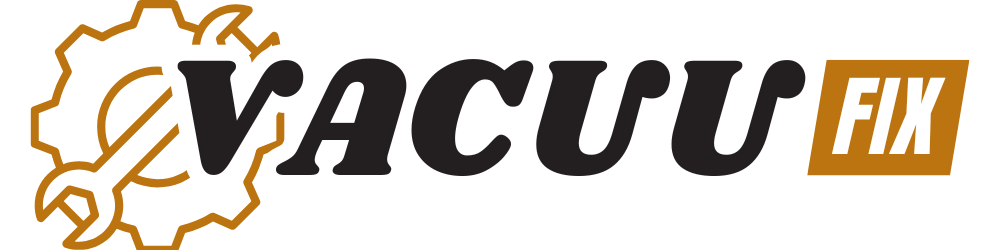Dyson 360 Vis Nav Robot Vacuum Review
This post contains affiliate links. As an Amazon Associate, we earn from qualifying purchases.
The Dyson 360 Vis Nav Robot Vacuum is a game-changer in home cleaning. Known for its cutting-edge engineering and smart features, this robot vacuum aims to change how we handle our household chores. With powerful suction and a clever navigation system, the Dyson 360 Vis Nav is all about making cleaning easier and more efficient. In this review, I’ll dive into its features, performance, and usability to help you decide if it’s the right fit for your cleaning needs.
Features and Specifications
The Dyson 360 Vis Nav really stands out with some impressive specs. It claims to have the strongest suction power among robot vacuums—twice as strong as others on the market! This vacuum is designed with a unique brush bar that combines three cleaning methods to deep clean effectively. It adapts easily to different floor types, whether it’s hardwood or carpet, ensuring a thorough clean every time.
One of the coolest features is its smart navigation system. With 26 sensors and 360-degree navigation, it maps your home and keeps track of where it’s cleaned. This means it can easily avoid obstacles and maneuver through tight spaces without a hitch.
Plus, the Dyson 360 Vis Nav offers several power modes—Auto, Boost, Quick, and Quiet—so you can tailor your cleaning experience to your specific needs.
Design, Build Quality, and Durability
The design of the Dyson 360 Vis Nav is sleek and modern, making it easy to clean under furniture thanks to its low-profile build. It’s built with high-quality materials, giving it a solid and durable feel that promises longevity, even with regular use. Despite its compact size, it doesn’t skimp on powerful cleaning technology.
The user-friendly design features a simple interface, making it accessible for anyone. Its sturdy components are built to endure the daily rigors of cleaning, so you can count on it for the long haul.
Versatility and Accessories
One of the best things about the Dyson 360 Vis Nav is its versatility. It transitions smoothly between different floor types, like hardwood, tile, and carpet, making it perfect for homes with mixed flooring.
The vacuum also comes with a range of accessories that boost its cleaning power. These include special attachments for tackling pet hair and stubborn debris. Plus, the MyDyson app allows you to access extra features, like scheduling cleanings and setting no-go zones, which adds a nice layer of customization.
Ease of Use
The Dyson 360 Vis Nav has been designed with user convenience in mind. Setting it up is a breeze; just connect it to the MyDyson app. This app doesn’t just help with scheduling; it also gives you real-time updates on cleaning status and maintenance alerts.
Operating the vacuum is straightforward with its intuitive controls. You can quickly switch between cleaning modes and adjust settings to suit your preferences. And if you’re not home, you can still control the vacuum remotely through the app, making it super handy.
Cleaning Modes and Controls
The Dyson 360 Vis Nav offers four different cleaning modes:
- Auto Mode adjusts the suction power based on how much mess it detects, ensuring an efficient clean every time.
- Boost Mode gives extra suction for tough messes.
- Quick Mode is perfect for speedy clean-ups.
- Quiet Mode minimizes noise, making it great for use during quieter hours.
These modes provide plenty of flexibility, making it adaptable to your specific cleaning needs.
Performance and Suction Power
When it comes to performance, the Dyson 360 Vis Nav really shines. Its powerful suction tackles dirt and debris on all floor types. The innovative brush bar design minimizes hair tangling, which is a huge plus for pet owners.
With an 11.8-inch brush bar, it covers more ground in less time. Plus, it can run for up to 65 minutes on a single charge and will return to its dock to recharge when needed. This means you can trust it to handle your cleaning tasks efficiently without needing constant supervision.
Pros & Cons
Pros
- Exceptional suction power that outperforms other robot vacuums.
- Smart navigation system with 360-degree sensors.
- Multiple cleaning modes for a tailored experience.
- User-friendly app for remote control and scheduling.
- Sturdy build quality for durability.
Cons
- Higher initial investment compared to standard robot vacuums.
- Requires Wi-Fi for full functionality.
- Some users might find the app features a bit overwhelming.
Alternatives
If the Dyson 360 Vis Nav doesn’t quite fit your needs, there are some other great options out there:
- iRobot Roomba s9+: Known for its powerful suction and advanced navigation, this model performs admirably but comes with a higher price tag.
- Roborock S7: Offers fantastic cleaning capabilities and mop features, making it versatile for various tasks.
- Ecovacs Deebot T8: This vacuum has advanced mapping and mopping abilities, providing excellent value for those seeking multi-functionality.
Frequently Asked Questions
1. How does the Dyson 360 Vis Nav handle pet hair?
The Dyson 360 Vis Nav is designed to handle pet hair with ease. Its brush bar minimizes hair tangling, and the strong suction effectively captures debris from both carpets and hard floors.
2. How long does the battery last on a full charge?
It can run for up to 65 minutes on a single charge, which is enough to clean a significant area before needing to recharge.
3. Can I control the vacuum remotely?
Absolutely! You can control the vacuum from the MyDyson app, making it easy to manage your cleaning tasks even when you’re not at home.