Dyson Vacuum Not Charging? Here’s What You Need to Do
This post contains affiliate links. As an Amazon Associate, we earn from qualifying purchases.
Dyson is a renowned brand that has been around for years, offering high-quality cordless vacuum cleaners equipped with the latest technology. There are times when you might face issues with your Dyson vacuum not charging, which can hamper the cleaning process.
In this article, we will cover everything related to the Dyson vacuum not charging, including the common reasons for this issue, key indicators of battery life, the replacement process, and signs of wear and tear. We will also provide tips to help charge your Dyson vacuum effectively and avoid permanent or physical damage to the battery or cleaner.
If you own a Dyson vacuum and are experiencing charging issues, it is crucial to read this article carefully to identify the problem and know what steps you need to take to fix it. So, let’s get started and delve into the world of Dyson vacuum charging problems.
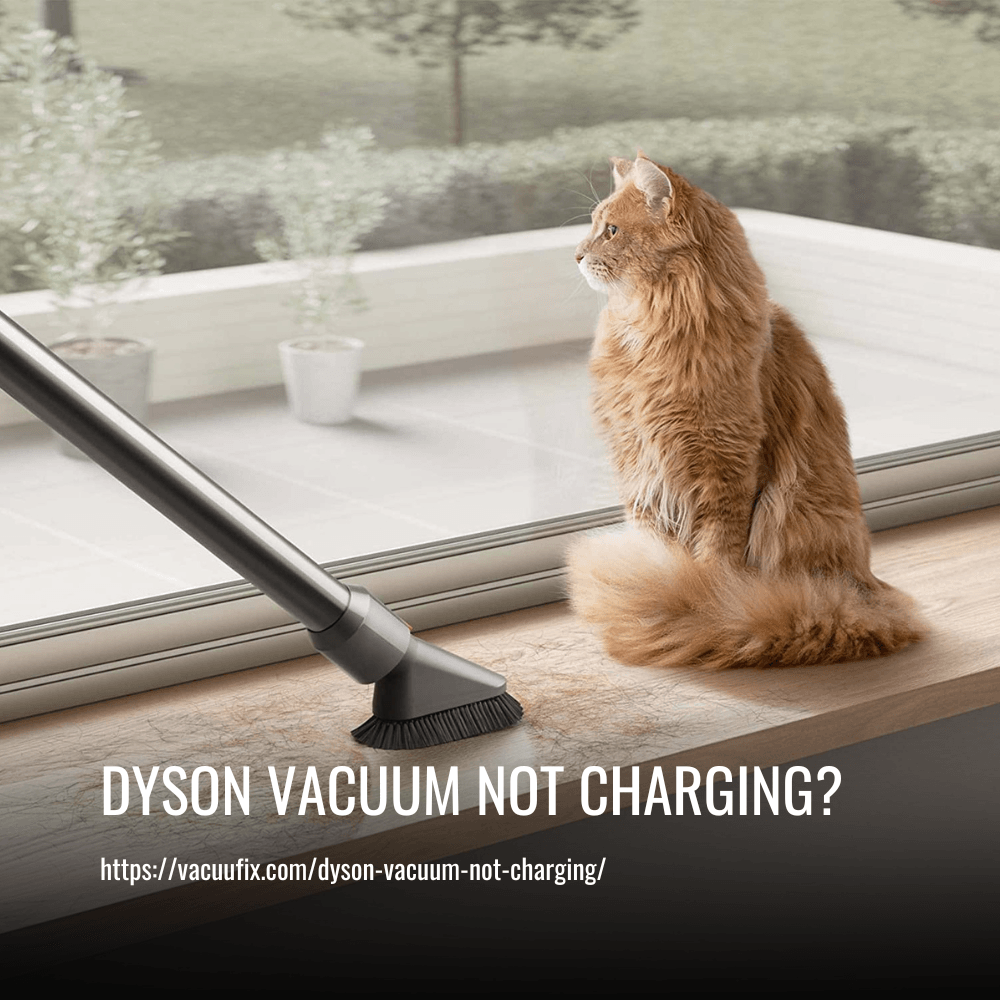
How to recognize a Dyson that isn’t charging
As a Dyson user, you may encounter difficulties with your vacuum’s battery, preventing it from charging. However, several signs indicate that your Dyson doesn’t charge properly. Firstly, if the Dyson vacuum doesn’t turn on despite charging it for the minimum time required, then it might indicate a battery issue. Additionally, if there’s no blue light turning on while the Dyson is charging, it’s another relevant sign that the machine is not charging.
Another essential symptom of a Dyson that isn’t charging is the flashing red light. If you observe a red light blinking, it indicates that the battery is worn out and needs to be replaced. It’s a signal that the battery’s lifespan has come to an end and it’s time to get a new one.
Suppose you own a newer Dyson model with an LCD screen, for instance, the Dyson V15 Detect. In that case, you may get a message displayed while charging, indicating whether or not it’s charging as intended. Keep an eye out for the message and take the necessary steps if there’s any issue.
To sum up, these key indicators may help you recognize when your Dyson vacuum cleaner is not charging correctly: It doesn’t turn on, there’s no blue light, and the red light is flashing. Ensure that you identify and address such symptoms promptly to restore battery functionality to your Dyson vacuum cleaner.
Solution: this way you can recharge the battery
If your Dyson vacuum cleaner stops charging, it’s crucial to address the issue promptly to avoid being without a functioning appliance. Before assuming there’s a problem with the appliance itself, make sure to charge it for the minimum number of hours required. Doing so can help rule out a low battery as the cause of the problem, which may save you the cost of buying a replacement battery or making a service call.
| Dyson serie | Minimum charging time |
|---|---|
| Dyson V6 | 190 minutes |
| Dyson V7 | 221 minutes |
| Dyson V8 | 301 minutes |
| Dyson V10 | 210 minutes |
| Dyson V12 (Slim) | 280 minutes |
| Dyson V15 Detect | 275 minutes |
| Dyson Omni Glide | 208 minutes |
| Dyson Micro 1.5kg | 237 minutes |
If you’ve charged the Dyson for the required length of time and failed to solve the issue, there are a few potential issues to examine. If you see a flashing red light, it may indicate a problem with the battery. Check the charging cable and charger for any visible damage if there’s no light at all. It’s also possible that the battery is not connected properly, which can be remedied by removing the battery from the vacuum cleaner and then reinserting it.
Battery replacement is often necessary to resolve this issue fully. Lithium-ion batteries, which are clickable, are used in modern Dyson vacuum cleaners. If there is a problem with the battery, it may need to be replaced with a new battery casing and charged using a charging station with a proper cable. Although replacing the battery comes with an additional cost, it doesn’t require any technical expertise or knowledge.
Reasons Your Dyson Cordless Might Not Charge
Dyson cordless vacuums are a popular and reliable tool for quick and efficient cleaning, but what happens when they won’t charge? Instead of immediately looking for a repair shop or replacement battery, there are a few common reasons why your Dyson cordless might not be charging. Here are some possible causes and solutions for addressing this issue.
Check the Power Socket and Plug
One of the fundamental reasons for a Dyson cordless vacuum not to charge is the power socket or plug issues. This issue is commonly found among Dyson users and can be resolved by a few simple checks.
Start by ensuring that the power socket is switched on and is not faulty. It is also crucial to check the vacuum charger’s proper connection to the Dyson cordless. Make sure the cable is fully attached to avoid interruptions in charging.
Additionally, it is advisable to try charging the Dyson cordless at various sockets to ensure that the issue lies with the vacuum and not a faulty socket. If you are still experiencing issues, check the plug’s fuse to see if it has blown. Replacing a blown fuse is typically simple.
Check the Power Cable
Inspecting the cable of your Dyson vacuum is crucial to ensure the safety of your household. Unplug the charger and carefully examine the cable for any apparent signs of damage. In case of damage, cease using the vacuum cleaner immediately as it might pose a threat to your safety.
If you notice any sign of damage, don’t attempt to fix the power cable on your own. It is best to contact Dyson and inquire whether the cable can be replaced or repaired. Attempting to fix a damaged cable without professional help can cause further harm to yourself or the vacuum.
Remember, a damaged cable is not something that can be taken lightly. Checking it regularly can save you from permanent damage or having to purchase a new vacuum cleaner. Ensure to inspect the cable every time you use the vacuum to avoid further complications.
Check the Battery for Cracks or Other Damage
When it comes to maintaining the performance and longevity of your Dyson cordless vacuum, it’s essential to regularly inspect the battery casing for any signs of damage or cracks. If you notice any such damage, it’s crucial not to use the vacuum, as it can cause permanent or physical damage.
If you find that the battery casing has been damaged or cracked, it’s best to purchase a new battery from Dyson for around £60-£90. This is a more cost-effective option than buying a new cordless vacuum and will help maintain the performance of your current machine.
It’s important to note that while some Dyson cordless vacuums have a click-in battery, others may require a screwdriver to replace the battery. Not to worry, though – the replacement process is usually straightforward and clearly explained in the manual. By regularly inspecting and replacing worn-out batteries, you’ll ensure your Dyson vacuum remains in optimal working condition for years to come.
Check for Blockages Inside the Vacuum
When your Dyson vacuum cleaner doesn’t seem to be charging, there may not be an issue with the battery. In fact, the vacuum could be detecting a blockage and automatically cut out to prevent damage to the motor, which can cause it to appear as if it has no charge.
To ensure that this is not the case, it is crucial to check for blockages inside the machine. To locate blockages, it is recommended to inspect the air inlet in the floorhead, the main wand, and the entrance to the dust canister as these are common areas where blockages occur.
If blockages are found, it is essential to remove them before using the vacuum again. Failure to do so can result in further damage to the machine and reduce its performance.
Deep cleaning the Dyson cordless vacuum can also improve its performance, as it eliminates any buildup that may cause blockages to occur. In conclusion, by regularly checking for blockages and deep cleaning, you can maintain the performance of your Dyson vacuum cleaner and ensure that it provides optimal cleaning results.
Check for the Blocked Airway
Encountering a blocked air duct or dust canister can be the reason why your Dyson vacuum will not charge. These small yet crucial areas can quickly become a determining factor in your vacuum’s power loss. Hence it is wise to check the vacuum for airway blockage and clean the dust canister once a month to avoid this potentially serious issue.
Blockages can occur in the vacuum’s hose, floorhead, and wand inlet, leading to a substantial reduction in the vacuum’s performance. Therefore, it is imperative to check these areas for any debris build-up so that the vacuum can operate smoothly and efficiently.
Remember that early detection of any blockages in the airway and dust canister can prevent significant power loss and permanent damage to your Dyson vacuum. As a high-tech device, it should be given the attention needed, and preventative measures should be taken to ensure its longevity.
Replace the Battery on Older Dyson Cordless Vacuums
Dyson cordless vacuum cleaners utilize lithium-ion batteries, which like all batteries of this type, have a limited lifetime. Once the battery is degraded, it must be replaced to ensure proper operation of the vacuum cleaner. The expected lifespan of a Dyson battery is anywhere from 2-4 years contingent upon various factors such as storage temperature, frequency of high power mode use, and whether the battery has been allowed to fully empty.
If you’ve noticed that your vacuum’s runtime has reduced or if there’s a red flashing light on the side of the battery indicating a battery fault, it’s most likely that the battery has reached the end of its working life. Fortunately, it’s possible to replace the battery.
Dyson provides a 2-year guarantee for their cordless vacuum cleaners, which covers the battery if the vacuum falls under the warranty period.
It is recommended to have your serial number and model number prepared when contacting Dyson regarding a replacement battery. Depending on the exact model of your vacuum, the replacement process may involve a clickable battery or a screw-on battery.
Check if Fuse is Blown Out
Dyson vacuum cleaners have a built-in fuse that is meant to protect them from an excessive current flow. Even though a blown fuse can be easily replaced, it is important to know that anything done to the vacuum during its warranty period can void the warranty. Therefore, it is always recommended to take your Dyson vacuum to the authorized service center to prevent any permanent damage.
If you suspect that the fuse may have blown, then you can check it by unplugging your vacuum and looking for the small panel on the plug. Carefully use a flathead screwdriver to open the panel and check if the fuse is blown or not. Make sure to check the amp rating of the original fuse and get a replacement of the same amp rating for safety purposes.
Replacing a blown fuse may seem like a simple task, but if done incorrectly, it can cause permanent damage to your vacuum’s power supply. Therefore, it is always best to have a professional handle the task to ensure that everything is done correctly. Taking your Dyson vacuum to the service center can save you time and ensure that your vacuum is running efficiently.
Getting the best from your battery
Getting the best from your battery is key to maintaining a long-lasting and efficient Dyson vacuum cleaner. To get the most out of your battery, it’s important to keep it charged and avoid constantly running the vacuum in high power mode.
Getting the Most Out of Your Dyson Vacuum Battery
Batteries form an integral part of your Dyson vacuum and play a crucial role in ensuring optimal performance. These batteries contain complex chemical structures that can be affected by environmental factors and general usage over time. However, by following these tips, you can help extend the life of your battery, ensure optimal performance, and save money.
Use Turbo or Boost Modes Sparingly
The Turbo or Boost mode on your Dyson vacuum is designed for quick and intensive cleaning bursts. Constant use of these power-intensive modes can speed up battery degradation, leading to reduced battery life. For everyday cleaning, stick to Auto, Normal, or Eco modes to maximize battery life.
Avoid Extreme Temperatures
Temperatures can also significantly affect your Dyson vacuum battery life. Try to avoid using your vacuum in extreme heat or cold environments that can significantly speed up battery aging. Similarly, avoid leaving your vacuum in direct sunlight or near heat sources such as radiators, which can cause permanent damage to the battery.
Store Your Vacuum at Room Temperature
When not in use, store your Dyson vacuum away from extreme temperatures and heat sources. We recommend storing the vacuum between 18°C – 28°C, away from direct sunlight, and out of boiler cupboards to prevent battery damage.
Get the Most Out of Chemical Memory
Chemical memory is a phenomenon that describes how battery life can be affected by frequent partial charging. Allow your battery to discharge completely before recharging it to maximize its overall life span. Also, avoid leaving your vacuum connected to the charging dock for more extended periods, as this can cause permanent battery damage too.
Give Your Battery a Break
Allowing your battery to run down to empty at least once every month or swapping between batteries occasionally can help extend its lifespan. Additionally, letting your vacuum cool down after use before charging prevents adverse effects on the machine’s motor and battery.
FAQs
How often do I need to replace my Dyson vacuum battery?
The life span of Dyson vacuum batteries may vary, but on average, a fully charged battery can last up to 60 minutes of use. Depending on your charging frequency and usage, a rechargeable battery can last around 2-5 years before needing a replacement.
How do I know when it’s time to replace my Dyson vacuum battery?
Dyson vacuums have LED indicators that turn on when the battery is low. If you notice your vacuum losing suction power or the battery dying often, it may be time to replace your battery. Additionally, some models may show key indicators to alert you when the battery needs a replacement.
Can I replace my Dyson battery pack myself?
Yes, some Dyson models have interchangeable batteries and are easy to replace. However, some models have permanent batteries that require a battery pack replacement by a professional.
How do I get a replacement battery for my Dyson vacuum?
You can order a replacement battery pack from Dyson’s website or authorized retailers. Alternatively, you can contact a Dyson repair shop to install the battery pack for you.
How much does it cost to replace a Dyson battery pack?
The cost of a Dyson battery pack replacement may vary depending on the model and location. On average, a Dyson battery pack replacement may cost around $70-$125.
Conclusion
Having your Dyson vacuum not charging can be a frustrating experience. However, understanding the common issues and reasons for a dead battery can help you troubleshoot and fix the problem.
By checking the battery casing and charging station, ensuring the charging cable and power outlet are working properly, and replacing worn-out or defective batteries, you can extend the life of your Dyson vacuum. Remember to also check for physical or chemical damage, filthy filters, and signs of wear, as these can all contribute to power loss.
By following these tips and instructions, you can keep your vacuum cleaner running smoothly and efficiently for years to come.
