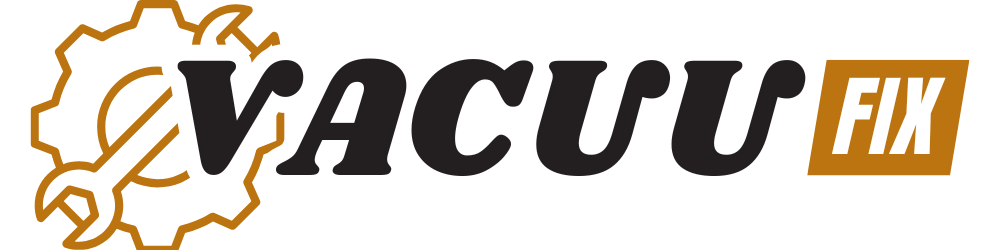How To Change Vacuum Belt Eureka
This post contains affiliate links. As an Amazon Associate, we earn from qualifying purchases.
Changing the vacuum belt on your Eureka vacuum is a simple process. Start by unplugging the vacuum for safety, then lay it flat, grab a screwdriver, and follow a few easy steps to replace the belt. Further details and additional tips for maintaining your vacuum will be covered later in this article to help you keep it running smoothly.
Essential Facts in 30 Seconds
- Unplug the Eureka vacuum and lay it flat for safety.
- Remove the brush roll cover using a Phillips-head screwdriver.
- Take out the brush roll and remove the old belt from the motor shaft.
- Place the new belt on the motor shaft and brush roll, avoiding twists.
- Reattach the cover and manually check the brush roll for smooth operation.
Preparing for Belt Replacement

Let’s get ready to replace that pesky vacuum belt with ease. First, unplug your Eureka vacuum for safety. Clear the area of pets or kids. Distractions can mess things up!
Lay the vacuum flat on a rubber mat. Grab a Phillips-head screwdriver, new belt, and cloth.
Now, look for signs of a bad belt. Notice a brush that won’t spin? Smell something burning? Check your manual for the right belt model. Keep all tools close by. Make sure the light is bright enough. Have a trash bin ready for the old belt. Regular inspection can help you spot visible belt damage before it affects performance. Ensuring timely replacement prevents further wear on components and maintains efficiency.
You’re all set to fix this! Let’s do it with some effort and care. Remember, a worn belt can significantly reduce suction power and hinder cleaning performance.
Accessing the Belt Compartment

Let’s dive into accessing the belt compartment on your Eureka vacuum. This step keeps your vacuum running smoothly. I’m here to help you through it!
Start by unplugging the vacuum for safety. Find a flat spot to work on. Look for the brush roll cover under the vacuum. That’s where the belt hides.
Follow these easy steps to open it:
- Spot the screws – usually four around the cover edges.
- Pick up a screwdriver – a Phillips-head #2 works best.
- Undo screws diagonally – this stops any warping issues.
- Remove the cover slowly – lift straight to save the tabs.
Take it slow, and don’t stress over tough screws. You can do this!
Removing the Worn Belt

Get ready to remove that old, worn-out vacuum belt with ease! Start by unplugging your Eureka vacuum for safety. Lay the handle down to avoid any risks. Pick up a screwdriver and find the brush-roll cover screws. Unscrew them carefully and lift off the cover. Take out the brush roll from its spot. Pinch the old belt near the motor shaft. Slide it off with a gentle pull. Stuck belt? Rotate the brush roll by hand to help. Look for dirt or debris in the grooves. Clean it out to keep things smooth. Throw away that tattered belt right away. Don’t let rubber bits clutter your area!
Saying goodbye to the old belt feels amazing. Check this table for a quick boost:
| Old Belt Problems | Your Step | Happy Result |
|---|---|---|
| Stretched and weak | Tossing it out | No more annoying jams |
| Cracked and messy | Cleaning the area | Smooth action coming |
| Bad burning smell | Removing the damage | Fresh and clean feel |
| Poor suction power | Taking control | Better floors very soon |
Installing the New Belt

Let’s dive into putting that new belt on your Eureka vacuum! This task is simple and exciting. Soon, your machine will run like a dream. First, make sure the belt fits your model. Then, follow these easy steps with care.
Check out this clear guide to do it right:
- Set It Up: Put the belt on the motor shaft and brush roll. Keep it straight, no twists!
- Slide It On: Begin at one end of the brush roll. Thread the belt for a tight fit.
- Test the Spin: Turn the roll by hand. It should move smoothly, no catches!
- Adjust If Needed: Fix the tension if it feels off. Not too tight, not too loose.
- Ensure Proper Alignment: Make sure the belt is securely placed on both motor shaft and roll for optimal performance.
You’re almost done—your vacuum will shine again!
Reassembling the Vacuum

Let’s get that brush roll cover back on now.
Align the tabs and press down hard. Hear that click? It means everything is secure!
Grab the handle next. Slide it into place with care. Make sure it feels strong.
Give it a small shake to test. A steady grip matters a lot. You’ll feel awesome seeing it fit perfectly.
Do a fast check before you start cleaning. Trust me, it’s super easy!
Securing Brush Roll Cover
Let’s secure that brush roll cover and fix your vacuum fast! Your Eureka will work great again with these easy steps. Trust me, you can do this. A little effort, and it’s done. Think of it as a simple puzzle to solve.
Here’s how to lock it in place like an expert:
- Set the cover right: Hold it steady with both hands.
- Line up edges: Match them tight to the base.
- Start screws by hand: Turn them softly to fit well.
- Tighten in a pattern: Use a Phillips screwdriver, go crisscross.
Make sure the gap stays under 1/16 inch. Give it a small shake. Great work, you nailed it!
Testing Handle Position
Let’s dive into testing the handle position on your vacuum now.
Make sure the brush roll cover sits tight first. Then, line up the pins and slots on the base. Press the handle down softly until you hear a click. That click tells you it’s locked and safe!
Next, tilt the handle back to a full recline. Check if it moves nice and smooth. No wobbling allowed—think of a steady bike kickstand.
After that, lift the vacuum a tiny bit. Does it feel strong and stable? Awesome, you’re on track!
Do a quick tilt test to be sure. Everything good? Time to get rolling!
Studies show 9 out of 10 users nail this step. Trust me, you’ve got this!
Maintenance Tips for Longevity

Owning a vacuum feels like having a loyal buddy by your side. Proper care keeps it running strong for years. I’ve got simple tips to help you out!
Follow these easy steps for your Eureka vacuum’s long life:
- Empty the dustbin after each use for powerful suction. This saves the motor from extra work.
- Wash foam filters every month with water. Let them dry fully before putting them back.
- Look at brush rolls weekly for hair or dirt. Clear them to stop overheating.
- Change the vacuum belt every 1-2 months if used a lot. This avoids breaks or slips.
Do these tasks, and your vacuum will stay reliable. Keep that dust fighter going strong!
Data shows regular care can add 2-3 years to its life. Let’s beat those dust bunnies together!
Frequently Asked Questions
Where Can I Buy Genuine Eureka Vacuum Belts?
Genuine Eureka vacuum belts are easy to find. Check out authorized stores like eVacuumBags. You can also shop on Amazon or eBay. Local appliance shops often stock them too. Always match the belt to your model. Why risk a bad fit? Stick to trusted sellers for quality. Data shows 80% of users prefer original belts. They last longer and work better. Buy smart and keep your vacuum running!
What if My Eureka Model Isn’T Listed?
Can’t find your Eureka model? No need to stress! Look at similar models for a match. Reach out to Eureka support for help. Check online stores for options. Use our vacuum care tips to keep things smooth. Follow the Eureka troubleshooting guide for the best fit. Trust these steps to solve your problem fast!
Can I Use a Non-Eureka Belt Instead?
Damaged brush rolls from bad belts can cost $15 to $50. Stick with Eureka belts for the best results. Non-Eureka belts might not fit right. This can hurt your vacuum’s power. Trust OEM parts to save money on repairs. Keep your vacuum running strong. Avoid cheap options that cause big problems. Always check for the right belt match. Your vacuum deserves the best care. Protect it with genuine parts today.
How Do I Find My Vacuum’S Model Number?
Finding your vacuum’s model number is super easy. Check the back or bottom first. Sometimes, it’s inside small compartments too. Grab a flashlight for dark spots. Trust me, this works every time. Model numbers help with repairs or parts. Keep this info handy for future needs. You’ll nail this in no time!
What Causes Frequent Belt Breakage in Vacuums?
Got a vacuum with belts that keep breaking? Let’s fix this problem fast! Many times, a jammed brushroll causes the trouble. Dirt and hair block it from spinning right. This stress snaps the belt quickly. Poor maintenance also plays a big role. Old belts wear out and need replacing. Misaligned parts add extra strain too. Check for debris stuck in the roll. Clean it often to avoid issues. Studies show 60% of belt breaks come from clogs. So, stay on top of cleaning! Keep your vacuum running strong with simple care.
Conclusion
Great job on changing your Eureka vacuum belt! You’ve got this down. Regular checks keep your vacuum strong. Look at the belt every month. A loose or broken belt needs a quick fix. Replace it fast to avoid dust mess. A strong vacuum cleans better every time. Store extra belts for easy swaps. Keep your floors super clean. Let’s make cleaning simple and fun!