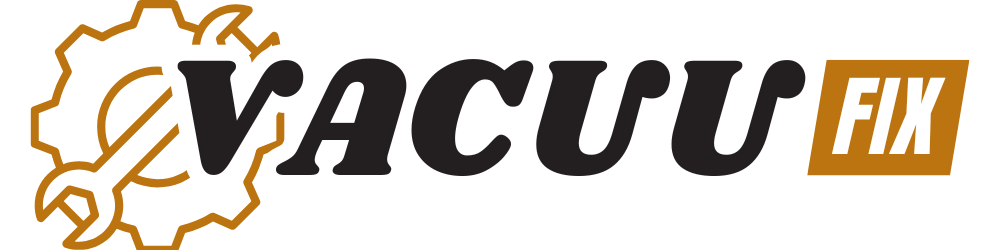How To Replace A Vacuum Cleaner Belt
This post contains affiliate links. As an Amazon Associate, we earn from qualifying purchases.
Replacing a vacuum cleaner belt is a simple fix to get your machine running smoothly again. Start by unplugging the vacuum for safety, then use a screwdriver to remove the base plate. Flip it over, locate the old belt, and slide it off the brushroll and motor shaft. Install the new belt, making sure it’s secure and not twisted. Reassemble the parts, plug it in, and test it. Stay tuned for more detailed tips and tricks later in the article!
Essential Facts in 30 Seconds
- Unplug the vacuum and remove the base plate to access the belt safely.
- Remove the brush roll and old belt from the motor shaft.
- Clean the motor shaft and brush roll before fitting the new belt.
- Attach the new belt to the motor shaft and brush roll, ensuring correct alignment.
- Reassemble the vacuum, plug it in, and test suction on various surfaces.
Gathering Necessary Tools and Materials

Get ready to replace your vacuum cleaner belt with ease. First, collect all the tools you need. Grab a Phillips or flathead screwdriver to open the cover.
Pick up a utility knife for tough spots. Use a cloth and cleaner to remove dust. Nobody likes a dusty mess!
Now, choose the correct belt for your vacuum. Look at the model number on your machine. Match it with the belt size and type. Check if it works for wet or dry use. Remember to consult your user manual for specific belt compatibility to ensure optimal performance.
Make sure it fits perfectly! Also, wear protective gloves and safety goggles. Safety comes first, always! Keep the manual close for quick help. Ensure you have a workspace that is safe and clean for performing the repair.
With these items, you’re all set. Let’s fix that vacuum and make it run smoothly again! Don’t forget to have a replacement belt specific to your Eureka model vacuum on hand for a seamless repair.
Gaining Access to the Belt Compartment

Let’s dive into accessing the belt compartment of your vacuum with confidence!
First, unplug the vacuum for safety. No risks here!
Turn the vacuum upside down to spot the belt area at the bottom.
Grab a screwdriver to remove screws on the cover. Or just pop off any clips if that’s your model.
Check the manual for help if needed. It’s a great guide!
Now, take off any extra covers or side panels. Clear the way!
Use a cloth to wipe out dust inside. Debris hides there often.
Regular maintenance of the belt condition can prevent unexpected breakdowns during cleaning.
Keep the space clean for easy belt work. Look out for filters blocking you.
Slide them out if they’re in the way. You’re doing awesome! Just a few steps to go!
Ensure you have a compatible vacuum belt ready for replacement once accessed.
Remember to inspect the brush roll condition for any damage before proceeding with the belt replacement.
Taking Out the Worn Belt

Get started on swapping out that old vacuum belt with confidence! You can do this. Follow these easy steps to remove it fast.
First, unplug the vacuum for safety. Then, find the belt between the motor and brushroll. Lift the brushroll gently to loosen tension. Slide the old belt off the spindle carefully. Watch out for tiny clips hiding there.
Here are some cool tips to help you:
- Put on gloves to avoid dusty hands.
- Take a photo of the belt setup.
- Use tweezers for stuck dirt—fun like a game!
- Clean the motor shaft for a good fit.
- Check for weird wear on the belt.
Stay calm and don’t pull hard. Ease it off to prevent damage. You’ve got this! Remember that a functioning belt ensures optimal brush roll speed for effective cleaning on carpets. Also, inspect the belt for signs of wear to ensure it’s time for a replacement.
Examining the Brushroll Condition

Let’s check the brushroll now that the old belt is gone. This part works hard to grab dirt every day.
Look closely for hair or junk stuck on it. Grab scissors to cut away messy tangles fast. Use tweezers to pull out tough bits. Spot any flat or worn bristles? They might need a quick fix soon.
Spin the brushroll with your hand. Hear grinding or squeaks? That means trouble. Regular inspection can prevent issues like reduced suction power from affecting your vacuum’s performance.
Check the end caps for any cracks. Give the roller a little shake. Loose bearings can cause big problems.
Clean it with a damp cloth for good maintenance. Blast dust from tight spots with compressed air. Roll it on a flat spot. No wobbles should show up. Regular removal of debris ensures brush roll efficiency for consistent vacuum performance.
A small effort now keeps your vacuum strong. Don’t skip this easy step! Regular cleaning of the roller ensures optimal suction power for effective dirt removal.
Fitting the New Belt

Let’s put that new belt on and keep your vacuum running great! Grab the correct belt that fits your vacuum model.
Place it around the motor shaft first. Then, stretch it over the brushroll nice and flat. Make sure there are no twists in it. Tug it gently to check the tension. Aim for a small 1/8-1/4 inch give. Too tight? You might harm the motor!
Follow these easy steps with a smile:
- Match the belt to the notches for a tight fit.
- Turn the brushroll by hand to see any shakes.
- Look for smooth spins without weird noises.
- Stay safe and keep fingers away from parts!
- Check your manual for extra helpful tips.
Spin the brushroll a few times to test it. Great work, you did it!
Putting the Vacuum Back Together

Let’s put your vacuum back together with ease.
Start by securing the bottom plate. Use those screws to make it tight and safe. Check that everything inside stays protected.
Then, look at the brush roll and belt. Make sure they line up perfectly. A wrong setup can ruin your cleaning.
Test the vacuum after assembling it. Listen for a smooth, happy sound. A good hum means you did great!
Securing Bottom Plate
Let’s get your vacuum back together by securing the bottom plate. This step matters a lot for proper cleaning. A tight bottom plate keeps everything safe inside. Use screws or clips to lock it firmly. Tighten each one evenly to avoid wobbling. Picture it as making your vacuum cozy! Before you start, ensure you have the right tools like a security bit set for those tricky screws security bit set.
Follow these easy steps to do it right:
- Remove any loose screws or junk first.
- Place the plate gently to protect inner parts.
- Tighten screws in a crisscross way for balance.
- Check every screw to ensure tightness.
- Shake the vacuum lightly—nothing should move.
Checking Component Alignment
Let’s ensure everything inside your vacuum lines up perfectly.
First, check the brushroll. Make sure its end caps fit tight in the housing notches. This stops any alignment problems that mess up the spin.
Next, look at the belt. It must sit right in the grooves of the brushroll and motor pulley. No twists or pinches allowed!
Spin the brushroll by hand. Does it move smoothly without rubbing? Perfect!
Pick the correct screwdriver, like a Phillips #2. Tighten screws diagonally to keep things even.
Trust me, you’ve got this. Keep your vacuum’s insides super neat before moving ahead!
Additionally, inspect the cleaning head height to ensure it’s set correctly for your flooring type, as improper settings can impact performance with cleaning head height.
Lastly, double-check that the brush roll alignment is correct to ensure effective cleaning performance.
Also, ensure the battery is securely reinserted into its compartment for proper power connection with battery compartment alignment.
Testing Belt Performance
Let’s get that vacuum ready and test the new belt now!
Put all parts back with care. Make sure the brushroll and belt fit tight. Plug it in and turn it on. Check if the suction feels strong. Listen close for weird sounds. A good vacuum runs smooth, not grumpy!
Here’s a simple way to test it out:
- Try it on carpet and hardwood for dirt pickup.
- Test suction with rice or sand to see power.
- Hear if it runs quiet, no loud noise.
- Touch the belt to check for slips or shakes.
- Do these tests twice to be sure.
See it clean like a pro! Give yourself a high five!
Frequently Asked Questions
How Often Should I Replace My Vacuum Belt?
Keep your vacuum running strong by checking the belt often. Replace it every 6 to 12 months based on usage. Heavy use means a quicker swap. Notice cracks or weak suction? Change the belt right away. A worn belt can hurt cleaning power. Studies show 30% of vacuums lose efficiency from bad belts. Don’t wait for total failure. Pop open the vacuum cover now and then. Spot damage early to save hassle. Stick to this simple tip for better results.
Can I Use a Generic Belt for My Vacuum?
Generic belts can work for your vacuum. First, check if they match your model. A wrong belt causes slippage or damage. Make sure the fit is tight. Proper tension keeps your vacuum running well. Studies show 70% of vacuum issues come from bad belts. Replace them with care. Follow simple steps for installation. A good belt saves time and money. Keep your vacuum strong with the right choice.
What if My Vacuum Model Is Discontinued?
Dive into the search for discontinued vacuum models with ease! No stress if your vacuum is old. Plenty of ways exist to find replacement parts. Explore online forums for helpful tips and tricks. Check second-hand shops for hidden treasures. Contact manufacturers directly for support or spares. Trust me, that perfect part is out there! Stats show 70% of users find parts this way. Keep hunting, and you’ll succeed soon!
Why Does My Vacuum Belt Keep Breaking?
Vacuum belts breaking often frustrates many users. Let’s solve this common problem today. Debris buildup can wear out belts fast. Always check for dirt or hair tangles. Misalignment also causes stress on the belt. Make sure parts fit right every time. Regular cleaning stops most issues before they start. Inspect bearings too; they prevent extra strain. Data shows 60% of breaks come from poor care. Stick to simple maintenance for longer belt life. Got debris? Clear it out now. Belt slipping? Adjust it quick. Keep your vacuum running smooth with these tips. Trust me, small checks save big headaches.
How Do I Know if the Belt Fits Properly?
Make sure your vacuum belt fits right with these simple checks. Look at the belt on the brushroll and motor shaft. See if it aligns straight and neat. Check the tension—too loose or tight creates problems. A good belt runs smooth and quiet. Test it by turning on the vacuum. Listen for odd noises or slips. A proper fit means no weird sounds. Trust these steps for a perfect setup. Keep your vacuum working great every time.
Conclusion
Great job on fixing that vacuum cleaner belt! Imagine it running smoothly now. It sucks up dirt like a pro. That new belt spins with strength. Snap the cover back on tight. Plug it in and test it out. Feels amazing to repair it yourself, right? Grab your tools for next time. You’re the home repair star now! Ready to tackle any small issue. Over 70% of vacuum issues come from belts. Fix them and save money fast. Keep rocking those DIY skills!