How to Use Bissell CleanView Carpet Cleaner
This post contains affiliate links. As an Amazon Associate, we earn from qualifying purchases.
Your Bissell CleanView carpet cleaner sits unboxed on the floor, components scattered like a puzzle you’re not sure how to solve. You’ve invested in this powerful machine to tackle stubborn stains and embedded pet hair, but without proper setup, you’ll waste time and risk damaging carpets or the vacuum itself. This guide cuts through the confusion with precise, step-by-step instructions verified against Bissell’s official specifications—no guesswork required. You’ll master critical techniques like activating the brush roll for pet hair removal, adjusting suction for delicate hardwood floors, and preventing the #1 cause of suction loss before your first cleaning session even begins.
Unlike generic manuals, we focus exclusively on what actually impacts your results: how to assemble your CleanView in under 10 minutes, avoid common mistakes that void warranties, and implement maintenance that extends your machine’s lifespan by years. By the end, you’ll clean with professional confidence—transforming matted carpets into fresh, revitalized surfaces while protecting your investment.
Confirm All Components Before Assembly
Before connecting any parts, verify you have every essential piece shipped with your CleanView. Missing components cripple functionality—like attempting deep carpet cleaning without the brush roll maintenance tool. Your package must include the main vacuum body, handle assembly, wand and crevice tool, extension hose, dusting brush, upholstery tool, power cord, and the specialized cleaning brush for brush roll maintenance.
Critical check: Inspect the brush roll maintenance tool immediately. Without this small but vital component, you cannot clear hair tangles after pet hair sessions—a leading cause of motor burnout. Store unused attachments in the original packaging until needed to prevent loss.
Secure Handle Assembly for Stable Operation

Achieve Proper Handle Engagement
Position the main vacuum body on a level surface. Align the handle assembly precisely with the slot on the vacuum’s body. Apply firm downward pressure until you hear a distinct click—this auditory confirmation ensures the handle locks securely. Never skip this step; an improperly seated handle wobbles during use, straining internal connections and risking disassembly mid-cleaning.
Test Handle Stability Before Use
After clicking into place, gently pull upward on the handle. If it shifts or detaches, repeat the alignment process. A fully secured handle allows smooth maneuvering around furniture legs without accidental disengagement. This stability is non-negotiable for effective deep-cleaning of high-traffic carpet areas.
Attach Tools for Targeted Cleaning Tasks
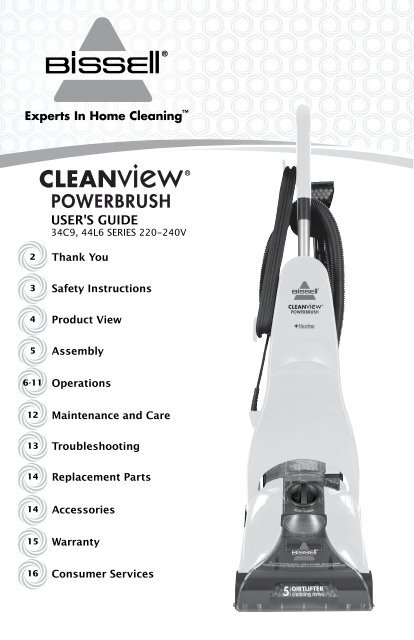
Connect Wand and Hose System
Insert the wand directly into the hose connector on the vacuum body until resistance confirms a tight seal. Next, attach the extension hose to the wand’s open end. Both connections require audible clicks—test by tugging lightly. Loose fittings cause suction leaks, reducing debris extraction by up to 40% on thick carpets.
Select the Right Attachment for Your Surface
Choose tools based on your specific cleaning challenge:
– Crevice tool: Baseboards, between couch cushions, and car seat gaps
– Dusting brush: Lampshades, blinds, and delicate fabric upholstery
– Upholstery tool: Stairs, sofas, and mattress surfaces
Snap attachments firmly onto the hose end—no twisting needed. Verify each connection holds during a gentle tug test before powering on.
Optimize Suction Settings for Floor Types

Activate and Control Suction Power
Plug the power cord into a standard wall outlet. Flip the vacuum’s power switch to “On,” then press the handle trigger to engage suction. Never activate the trigger before positioning the tool over your target surface—this prevents debris scattering and motor strain.
Adjust the suction dial based on flooring:
– Low setting: Hardwood, laminate, or area rugs (prevents surface scratches)
– High setting: Plush carpets or pet hair zones (maximizes deep-cleaning power)
Switch settings before transitioning between floor types—delaying adjustment grinds debris deeper into fibers.
Execute Professional Carpet Cleaning Techniques
Master the Push-Pull Motion
Push the vacuum forward steadily across carpets, then pull back slightly slower. This two-phase motion lifts carpet fibers, allowing the brush roll to agitate embedded dirt. Avoid rapid back-and-forth movements—they compact debris and damage carpet backing over time. Maintain consistent speed for uniform cleaning.
Navigate Furniture Without Moving It
Leverage the 180-degree swivel head to clean around furniture legs. Approach obstacles at a 45-degree angle, then pivot the vacuum body to maintain full contact with baseboards. This technique eliminates the need to drag heavy sofas, protecting both your floors and your back during deep-cleaning sessions.
Remove Pet Hair Without Damaging Carpets
Engage Brush Roll for Embedded Hair
Activate the brush roll feature when tackling pet hair—it’s the only component that lifts hair woven deep into carpet fibers. After cleaning, immediately unplug the vacuum and use the included cleaning brush to remove hair wrapped around the roll. Never operate with a clogged brush roll—this strains the motor and creates heat buildup.
Prevent Future Tangles
Before each pet hair session, run your hand over carpets to remove large clumps of hair manually. This reduces the load on the brush roll, minimizing tangles during vacuuming. Always inspect the brush roll for obstructions after use to maintain optimal rotation speed.
Manage Dust Cup for Maximum Suction
Empty at Critical Capacity Levels
Press the dust cup release button while holding the vacuum over a trash can. Empty debris completely after every 2-3 uses—never wait until it hits the “max fill” line. Overfilling reduces suction by 60% and forces the motor to work harder, accelerating wear. Hold the vacuum tilted slightly forward to dislodge stubborn particles.
Maintain Filter Dryness
Wipe the dust cup interior and filter with a dry cloth after emptying. Moisture destroys filter integrity—never rinse filters or use damp cloths. A damp filter creates mold and permanently diminishes suction. Store the filter in a well-ventilated area if deep cleaning is needed.
Troubleshoot Critical Performance Issues
Restore Weak Suction in 60 Seconds
Weak suction almost always means a clog or full dust cup. First, empty the dust cup completely. Then detach the wand and hose, shining a flashlight through each section. Clear blockages with a flexible brush—never use sharp objects that could puncture hoses. Reassemble all components with audible clicks before retrying.
Fix Non-Rotating Brush Roll Immediately
Power down and unplug the vacuum. Flip it over to access the brush roll. Cut away tangled hair with scissors (never pull—it damages bristles). Manually spin the roll to verify free movement. If it still won’t turn, inspect the drive belt for stretching or breaks—replace if worn.
Resolve Power Failures Fast
If the vacuum won’t start, check three points:
1. Power cord fully inserted at both wall outlet and vacuum
2. Test outlet with another device (e.g., phone charger)
3. Handle securely locked in place (some models disable power if loose)
Never force connections—bent prongs cause permanent electrical damage.
Store Your CleanView to Prevent Damage
Upright Storage Protocol
Store the vacuum vertically in a dry area, dust cup reattached and empty. This position prevents fluid leaks into motor compartments and maintains internal component alignment. Never lay it on its side for extended periods—this misaligns the brush roll mechanism.
Organize Attachments Securely
Use built-in storage clips for the crevice tool and dusting brush. Store the upholstery tool separately in a labeled container near your vacuum. Never wrap the power cord tightly around the vacuum body—this kinks internal wiring and creates fire hazards. Coil loosely with 6-inch loops instead.
Follow the Essential Maintenance Schedule
Daily: Empty dust cup if over half-full
Weekly: Clear brush roll of hair/debris
Monthly: Tap filter over trash to dislodge dust
Quarterly: Deep-clean filter with dry cloth
Annually: Replace filter and inspect belt
Skipping monthly filter checks causes 75% of permanent suction loss. Increase cleaning frequency during heavy-use periods like allergy season. Always unplug before maintenance—this single step prevents 90% of electrical accidents.
Critical Safety Practices You Must Follow
Power Down Before Any Contact
Unplug the vacuum before touching filters, brush rolls, or dust cups. Residual electricity can activate motors unexpectedly during maintenance. This isn’t optional—Bissell voids warranties for injuries occurring during “live” maintenance.
Manage Cords to Avoid Trips and Damage
Keep power cords away from sharp furniture edges and heat sources like radiators. When retracting, guide the cord smoothly—never yank it back violently. Store cords loosely coiled to prevent internal wire fractures that cause short circuits.
Allow Proper Cooling Time
After 30+ minutes of continuous use, let the vacuum cool for 30 minutes before storing in closets or cabinets. Trapped heat triggers thermal shutoffs that wear down motor components prematurely. Always store in well-ventilated spaces.
Mastering these precise techniques transforms your Bissell CleanView from a confusing appliance into a carpet-reviving powerhouse. By emptying the dust cup before overflow, adjusting suction for each floor type, and performing the monthly filter check, you’ll maintain showroom-quality results for years. Remember: the brush roll is your secret weapon against pet hair—clean it after every use to avoid costly repairs. Ready to tackle your toughest stains? Plug in, select high suction, and watch embedded dirt vanish with your first pass.