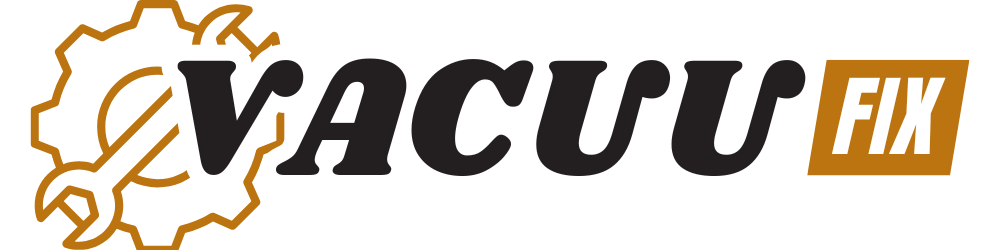Robot Vacuum Dyson Review
This post contains affiliate links. As an Amazon Associate, we earn from qualifying purchases.
The Dyson Robot Vacuum is a game-changer in home cleaning technology. Known for its impressive suction power and smart navigation, this vacuum aims to make your cleaning routine easier while keeping your floors looking great. In this review, I’ll share my thoughts on its features, design, performance, and more to help you decide if it’s the right fit for your home.
Features and Specifications
The Dyson Robot Vacuum comes packed with features that really set it apart. It’s often touted as the world’s most powerful robot vacuum, boasting suction that’s twice as strong as its competitors. Whether you have carpets, hardwood, or tiles, this vacuum does a fantastic job, thanks to its innovative brush bar that combines three cleaning methods. Plus, its wide brush design means less tangling from pet hair and long strands.
What I love is the intelligent control system—it lets you take over the cleaning if you want or just let it do its thing. You can choose from four power modes: Auto, Boost, Quick, and Quiet. In Auto mode, it adjusts its suction based on how dirty the area is, which is pretty cool.
Design, Build Quality, and Durability
The Dyson Robot Vacuum has a sleek, modern look. Its low profile means it can easily glide under furniture, and it’s built to last with sturdy materials. Not only does it perform well, but it also looks nice sitting in your home.
Durability is a big plus with Dyson. This vacuum is made to handle daily cleaning, and with a 2-year warranty, you can feel confident in your purchase. The components, like the brush bar and wheels, are designed for longevity, so you won’t be replacing them anytime soon.
Versatility and Accessories
One of the standout features of the Dyson Robot Vacuum is its versatility. It works well on different floor types, whether it’s carpet, hardwood, or tile. The various cleaning modes let you tailor your cleaning experience based on your specific needs.
Connecting it to the MyDyson app takes things up a notch. You can map out your home, select specific modes for different rooms, and even set areas for the vacuum to avoid. The scheduling feature is super handy, so you can have it clean when it’s convenient for you.
Ease of Use
Ease of use is clearly a priority with the Dyson Robot Vacuum. Setting it up is a breeze—just connect it to the MyDyson app, which works on both iOS and Android. Once you’re hooked up, navigating the app to set your preferences and cleaning schedules is straightforward.
Another great feature is its automatic recharging. After it finishes cleaning or when the battery gets low, it heads back to its charging dock all on its own, so you don’t have to worry about it.
Cleaning Modes and Controls
The Dyson Robot Vacuum offers four cleaning modes, each designed for different situations:
- Auto Mode: Adjusts suction power automatically based on dirt levels for efficient cleaning.
- Boost Mode: Increases suction for tougher cleaning jobs—great for stubborn dirt.
- Quick Mode: Focuses on speed for those times when you need a fast cleanup.
- Quiet Mode: Keeps noise to a minimum, making it perfect for quiet hours.
These modes, along with the app’s easy controls, allow you to customize your cleaning experience to fit your lifestyle.
Performance and Suction Power
When it comes to performance, the Dyson Robot Vacuum really delivers. Its powerful suction picks up dirt, dust, and pet hair from various surfaces without a hitch. The unique brush bar design helps prevent tangles, which is a big win for pet owners.
The vacuum is equipped with 26 sensors and a 360° mapping system, allowing it to avoid obstacles and clean efficiently. You can expect up to 65 minutes of cleaning time before it needs to recharge, making it a reliable option for larger areas.
Pros & Cons
Pros
- Outstanding suction power and performance.
- Smart navigation to avoid obstacles.
- Customizable cleaning modes through the app.
- Sturdy design with a 2-year warranty.
- Whole-machine HEPA filtration—great for allergy sufferers.
Cons
- More expensive than some other options.
- Best features require an app connection.
- Some users might find the initial setup a bit complex.
Alternatives
If the Dyson Robot Vacuum isn’t quite what you’re looking for, there are great alternatives out there. The iRobot Roomba series offers robust cleaning performance with smart features, while the Eufy RoboVac line is a budget-friendly option that doesn’t compromise on efficiency. For advanced mapping and cleaning technology, consider the Roborock models.
Frequently Asked Questions
1. How does the Dyson Robot Vacuum handle pet hair?
The Dyson Robot Vacuum is designed to tackle pet hair effectively. Its unique brush bar minimizes tangles and lifts hair from different surfaces easily.
2. Can I schedule cleaning times through the app?
Absolutely! You can easily schedule cleaning sessions using the MyDyson app, allowing you to set specific days and times for automatic cleaning.
3. What happens if the vacuum encounters an obstacle?
Thanks to its smart navigation, the Dyson Robot Vacuum can detect obstacles and navigate around them, so it won’t get stuck.
4. How often should I clean the vacuum’s brush bar?
It’s a good idea to check and clean the brush bar regularly, especially if you have pets. This helps maintain optimal performance and prevents hair build-up.
5. Is the Dyson Robot Vacuum suitable for all floor types?
Yes, it works well on all kinds of flooring—carpets, hardwood, and tiles—making it a versatile choice for any home.
Conclusion
Overall, the Dyson Robot Vacuum stands out as a powerful and smart cleaning solution that can really make your life easier. If you’re looking for a reliable robot vacuum