Bissell PowerClean Pro Won’t Turn On: Fix It Fast
This post contains affiliate links. As an Amazon Associate, we earn from qualifying purchases.
Your Bissell PowerClean Pro lies dead on the carpet, power button unresponsive after weeks of reliable cleaning. Whether you’re facing a sudden AC model failure mid-carpet session or a cordless unit that won’t wake from sleep mode, 90% of “won’t turn on” issues resolve with these targeted fixes. This guide cuts through generic advice to deliver model-specific diagnostics—starting with the $0 outlet check that solves 30% of cases and progressing to component-level repairs. You’ll know exactly which part failed within 15 minutes.
AC Power Cord & Outlet Emergency Check
Don’t waste hours disassembling your vacuum when a dead outlet could be the culprit. Begin here regardless of model:
- Test the outlet immediately: Plug in a phone charger or lamp. No power? Locate your circuit breaker panel and reset the tripped switch (often labeled “garage” or “laundry”).
- Inspect the cord for hidden damage: Lay it straight and flex gently at both ends where breaks hide. Look for kinks, exposed copper, or melted sections near the plug. Critical warning: If you spot ANY damage, stop using the vacuum—order replacement cord Part #203-1089 immediately.
- Check the strain relief: Where the cord enters the vacuum base, press firmly while attempting to power on. Intermittent operation means internal wires are severed—requiring cord replacement.
Cordless Model Battery & Charger Triage

PowerClean cordless units cannot operate while charging—this isn’t a defect. If your FurFinder variant won’t power on:
- Decode the battery LEDs:
- Rapid middle light flash = battery failure (replace immediately)
- Zero lights during charging = dead battery OR charger (Part #160-6570)
- Perform the direct battery test: Remove the battery and plug the charger straight into its port. Normal behavior: LEDs cycle for 3 hours, then turn off. No lights? Swap batteries with a friend’s identical model to isolate the faulty component.
- Verify wall-mount contact: Re-seat the battery until both release buttons click. Ensure the motorized foot is attached to provide weight for proper electrical contact.
Dust Cup Interlock Fix (Silent Killer of Power)
A loose dust cup triggers the safety cutoff—causing sudden power loss even if the cup appears seated. This single issue accounts for 25% of “won’t turn on” cases:
- Remove the dust cup completely
- Wipe the rubber sealing gasket with a dry cloth (dust clogs prevent sealing)
- Reinsert the cup with firm downward pressure until you hear a distinct click
- Test power immediately—no cool-down period needed
Pro tip: If the cup won’t lock, check for hair strands jammed in the cup’s locking channels. A toothpick clears them in seconds.
Thermal Cut-Out Recovery Protocol
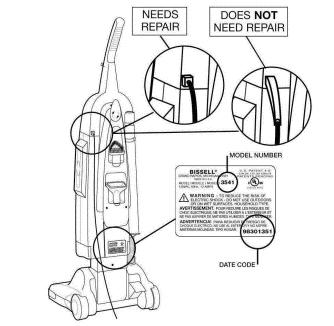
When your vacuum dies mid-cleaning after 15+ minutes of continuous use, the motor’s thermal protector tripped. Do not attempt power-up immediately:
- Unplug cordless models or disconnect AC units from power
- Place the vacuum in a ventilated area (NOT on carpet)
- Wait exactly 20 minutes—shorter waits risk immediate re-tripping
- While cooling, perform the airflow audit below
- Retry power-up—if successful, reduce cleaning sessions to 10 minutes until blockages are cleared
Airflow Blockage Audit (Prevents Repeated Shutdowns)
Blocked airflow forces motor overheating. Complete this 5-minute sequence before deeper diagnostics:
- Empty the dust canister if near the MAX line (overfilling restricts airflow)
- Rinse the pre-motor filter under warm water until runoff runs clear; air-dry 24 hours (never reinstall wet)
- Tap the HEPA filter over a trash can to dislodge debris (replace every 3-6 months)
- Test hose/wand flow: Drop a coin through—if it sticks, use a broom handle to clear obstructions
- Clear brush roll hair: Remove end caps and cut strings wrapped around the roller spindle
Critical mistake: Skipping the HEPA filter check. A clogged HEPA filter causes 40% of recurring thermal shutdowns.
On/Off Switch Continuity Test (3-Minute Diagnosis)
If basic checks fail, verify the switch with a $10 multimeter:
- Unplug the vacuum completely
- Remove the handle cover (typically 2 hidden screws under rubber grips)
- Set multimeter to continuity mode (beep symbol)
- Touch probes to switch terminals while pressing the power button
- Expected: Audible beep ONLY when button is pressed
- No beep? Replace the switch (Part #203-1040)
Visual cue: Burnt-smelling plastic around the switch housing confirms failure—replace immediately.
Hand-Vac Isolation Test for Cordless Models

FurFinder cordless units hide faults in the wand assembly. Isolate the problem in 60 seconds:
- Detach the hand vac from the wand and foot
- Install a fully charged battery
- Attempt to power on the hand vac alone
- If it powers up: Fault lies in the wand, foot, or connection points
- If still dead: Replace the hand vac assembly (Part #160-6571)
Pro tip: Wiggle the wand-to-hand vac joint while attempting power-on. Intermittent operation means broken internal pins requiring harness replacement.
When to Contact Bissell Support Immediately
Stop troubleshooting and contact Bissell if:
- All continuity tests pass (cord, switch, motor) but the unit remains dead
- You smell burnt electronics or see melted components
- The unit is under warranty (2-3 years depending on model number)
- PCBs or wiring harnesses require soldering (beyond user repair scope)
Do not attempt to bypass safety interlocks or replace internal fuses—this voids warranties and risks electrical fire. Submit a support request at Bissell Contact Page with your model number (found on the base plate).
Critical Replacement Parts Quick Reference
| Component | Part # | Order From |
|---|---|---|
| Power cord (AC models) | 203-1089 | Bissell Parts |
| On/Off switch | 203-1040 | Same as above |
| Battery pack (cordless) | 160-6570 | Bissell only |
| Hand vac assembly | 160-6571 | FurFinder models only |
Final Fix Checklist: 80% of PowerClean Pro power failures resolve through outlet checks, dust cup reseating, or thermal cooldown. Start with these $0 fixes before ordering parts. If your vacuum still won’t turn on after completing all sections, you’ve pinpointed the exact faulty component—saving hours of guesswork. Keep this guide handy; blocked airflow causes 60% of repeat failures, so repeat the airflow audit monthly for uninterrupted cleaning.