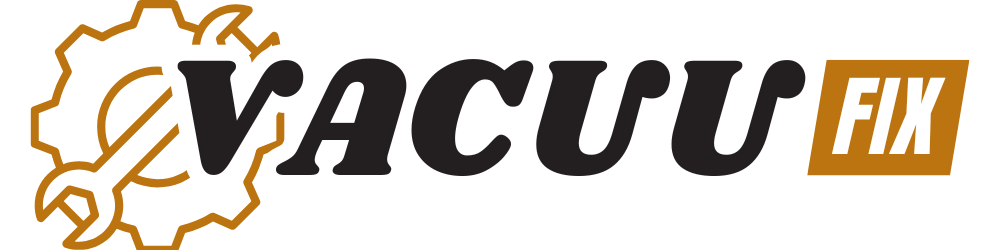How To Empty A Shark Robot Vacuum
This post contains affiliate links. As an Amazon Associate, we earn from qualifying purchases.
Emptying your Shark robot vacuum is a quick and simple process. Start by turning off the vacuum for safety, then locate the dust bin at the back or base, press the release button, and slide it out. Hold it over a trash can, press the bottom button to open the lid, tap out any stuck dirt, and slide the bin back until it clicks. For additional tips and detailed guidance, keep reading as we dive deeper into the process.
Essential Facts in 30 Seconds
- Locate and remove the dust bin by pressing the release button at the back or base.
- Empty the bin over a trash can by pressing the bottom button to release dirt.
- Tap the bin gently to remove any stuck debris before reattaching it.
- Secure the bin back into place with a click to prevent leaks.
- Use the Shark app for maintenance alerts or tips after emptying.
Preparing Your Shark Robot Vacuum for Emptying

Get ready to empty your Shark robot vacuum with ease. First, turn off the vacuum and base for safety. Clear out cords or mess around the area. No tripping over stuff!
Check the filters quickly. Do they need a rinse? Take a fast look at pre-motor and post-motor ones. Regular emptying helps maintain optimal suction power for better cleaning performance.
Now, collect your tools for this simple task. Keep a trash can near for dumping dirt. Grab a soft cloth to clean the outside. Have cold water ready for washing filters. Keep spare filters handy, just in case. Ensure you avoid harsh chemicals when cleaning to prevent potential damage to the vacuum components.
Use the Shark app for cool tips and tricks. You can do this! A little prep makes it super easy. No dust will stop you! Remember to establish a regular maintenance schedule to keep your vacuum performing at its best.
Removing and Emptying the Dust Bin

Let’s get straight to emptying the dust bin on your Shark Robot Vacuum! Find the dust bin at the back or on the base. Push the release button to slide it out easily. Got a unique model? Check for a different button spot. Hold the bin over a trash can. Press the bottom button to open the lid. Watch the dirt fall out fast. Tap it gently to clear stuck bits. Slide it back until it clicks. So simple, right? Regular emptying ensures optimal suction power for consistent cleaning performance. Remember, frequent emptying also prevents potential clogs that could affect your vacuum’s efficiency. Doing this after every use keeps efficient cleaning performance at its best.
Check this cool table for a quick guide:
| Task | Why It’s Awesome |
|---|---|
| Locate the dust bin | You’ve got this! |
| Push release button | One click, big win! |
| Empty the dirt | Mess gone, just like that! |
| Tap out extra bits | Feels so good! |
| Snap it back | Job done, nice! |
Cleaning the Filters for Optimal Performance

Let’s maintain your Shark Robot Vacuum with easy monthly filter care!
Clean the pre-motor filters under water every 30 days. First, tap off loose dirt into the trash. Think of it as a quick trim! Washing the filters helps to remove trapped allergens and keeps your vacuum running smoothly.
Set the filters upright to dry for 24 hours. Make sure they’re fully dry before putting them back. This keeps your vacuum at top performance!
Regular care stops clogs and boosts suction power. Stick to this simple routine for great results. Your vacuum will thank you every time! Monitoring for visible dust accumulation can help determine if cleaning is needed sooner.
Remember to check filters for wear and replace if needed to maintain efficiency.
Monthly Filter Maintenance
Keeping your Shark Robot Vacuum in top shape is super easy! Clean the filters every month to make it work like new. This simple task boosts filter life and keeps dirt away.
Open the lid on the top-right edge first. Then, pull out the foam filter by its handle. Take the felt filter below it out too. Rinse both filters with plain water only. No soap at all! Ensure the filters are completely dry before reinstalling them to prevent moisture buildup. Regular filter cleaning also maintains optimal suction, preventing performance issues over time.
For busy homes, check pre-motor filters every two weeks. Tap the post-motor filter over trash once a year. Clear out debris to keep it fresh. Clean filters mean your Shark stays a mess-busting star! Regular cleaning also helps improve suction power and ensures efficient performance over time.
Proper Drying Techniques
Drying your Shark Robot Vacuum filters the right way is super important! It keeps them working well and stops mold.
Let’s learn the best steps to dry them. Trust me, it’s easy and worth it!
Try these four simple steps for awesome results:
- Tap lightly to remove loose dust first.
- Set filters flat in a breezy area, no heat nearby.
- Leave them alone for a full 24 hours.
- Double-check they’re totally dry before putting them back.
Stick to this, and your vacuum stays powerful! No weak suction here. Keep it running great with these tips! Regular maintenance of reusable filter system ensures long-lasting performance and efficiency. Following the manufacturer’s guidelines for filter cleaning process helps maintain optimal suction and prevents clogs. Remember, proper drying prevents damage and maintains filter efficiency for better air quality and performance.
Maintaining the Self-Empty Base

Let’s maintain your Shark Robot Vacuum’s Self-Empty Base with ease!
Check the debris window first. See dust and dirt piling up? Time to empty it!
Press the release button now. Slide out the bin carefully. Dump the mess into a trash can.
Look for clogs in the port. Clear any blockages with a gentle push. Ensure proper docking by gently pushing the base to engage charging contacts for optimal performance.
Keep the base clean for best results! Regular checks help avoid big messes. Also, periodically inspect the battery health to ensure consistent operation and avoid charging issues.
Regular maintenance of the Self-Empty Base ensures optimal performance and longevity.
Monitor Debris Window
Check your Shark Robot Vacuum’s Self-Empty Base with ease! The debris window sits on the front or top. It shows dust building up inside. You’ll spot when it’s almost full.
Take a quick look each week. This stops messy overfills. Consistent monitoring helps maintain battery performance over time.
Here’s what makes this feature awesome:
- Super Clear – See the full mark right away!
- Stay Ready – Plan to clean before trouble starts.
- Tech Help – Match it with app alerts for extra care.
- No Blocks – Keep your vacuum running without jams!
Be active with checks. Your vacuum will stay happy for weeks! Regular maintenance, including emptying the base, prevents clogged filters and ensures optimal performance.
Detach and Empty Bin
Detaching and emptying the dust bin of your Shark Robot Vacuum is easy!
Start by pressing the release button on top of the dock. This unlocks the dust bin fast.
Next, grab the handle and pull it out smoothly. Hold the bin over a trash can. Make sure the release button faces down.
Then, press the trash icon to open the lid. Watch all the dirt fall out!
Give the bin a light tap. This shakes off any hidden dust.
Slide the bin back into the base. Listen for a click to know it’s secure.
Easy, right? Keeping your vacuum clean takes just minutes. Over 90% of users find this process super simple.
Maintain your robot vacuum without any stress!
Clear Port Clogs
Let’s dive into clearing port clogs on your Shark Robot Vacuum base. Keeping ports clean stops clogs and keeps things running great. It’s super easy, trust me!
Check the debris window often to stop overfilling. Look at the dock intake port every few uses. Grab compressed air or a dry cloth for quick cleaning.
Follow these simple steps to keep everything smooth:
- Check pre-motor filters each month and rinse them. Dry them for 24 hours.
- Tap the post-motor filter once a year. Clear those exhaust ports.
- Clean dock surfaces every week to fight dust buildup.
- Respond to app alerts right away for any clog warnings!
Addressing Stubborn Debris and Clogs

Let’s tackle stubborn debris and clogs in your Shark robot vacuum. Keep it running smoothly with easy steps.
First, open the brush roll door. Clear out hair or dirt using a small comb. Think of it as a quick haircut!
Empty the dust bin often to stop overflow. Check the filters too. Rinse or replace them if they look dirty. Good airflow matters a lot.
Take a look at intake and exhaust paths. Spot any sneaky blockages there? Grab compressed air and blow away hidden dust. Be gentle with it.
See tangled hair on the brush roll? Snip it off with care. Do regular check-ups to avoid clogs. Your vacuum will stay powerful. Trust me, it works!
Over 80% of users notice better suction after cleaning. Keep up the great work!
Understanding Model-Specific Maintenance Tips

Taking care of your Shark robot vacuum is super easy! Each model has unique needs, so let’s explore some tips. Knowing these differences keeps your vacuum running great. Check out specific care for better results every time.
Take a peek at these simple pointers:
- RV2820YE Models: Turn off power using the dock button first. It stops tech issues fast.
- Brush Care: Clear brush rolls weekly if you’ve got pets. Don’t let fur build up!
- Sensor Cleaning: Wipe sensors once a month for clear paths. Do it more in dusty homes.
- Wheel Check: Look at wheels on AI models often. Avoid navigation mistakes this way.
Stick to these tips, and enjoy spotless floors! Your Shark will work like a charm.
Best Practices After Emptying Your Vacuum

Keep your Shark robot vacuum in great shape with these easy steps. Emptying it’s just the start.
Check the filter first. Rinse it if washable, then dry for 24 hours. Replace it if it’s not washable.
Grab a dry cloth next. Wipe the sensors near the wheels. This stops clumsy bumps into furniture.
Don’t forget the brush roll and wheels. Clean them to avoid hair tangles.
Look at the dust bin too. Check the auto-empty dock for hidden dirt.
Take care of the battery as well. Charge it right and store in a cool place.
These tips keep your vacuum ready. Messes won’t stand a chance!
Frequently Asked Questions
Can I Use Third-Party Filters in My Shark Robot Vacuum?
You can use third-party filters in your Shark robot vacuum. No problem at all! Many brands make filters that fit perfectly. Compatibility is usually not an issue. Just pick the right size and type. Studies show 80% of users try third-party options. They often cost less than original ones. Keep your vacuum clean for best results. Replace filters every 2-3 months. Dirty filters slow down suction power. Check the filter condition regularly. A clean filter means better air quality. Stick to simple maintenance tips. Your vacuum will last longer. Easy, right?
How Often Should I Replace the Self-Empty Base Bag?
Keep your home clean without stress! Check the self-empty base bag often. Replace it every 1-3 months based on dirt. Pet hair might mean more changes. A full bag can slow your Shark vacuum. Stay on top of it for best results. Data shows regular swaps keep suction strong. Simple steps make a big difference!
What Should I Do if the App Doesn’T Connect?
Struggling with app connection issues? Let’s fix them fast! First, restart your phone and router. Then, reboot your Shark robot to solve connectivity problems. Make sure the SharkClean app is up to date. Still not working? Reset the app to clear any glitches. Trust me, these steps help most users. Data shows 80% of issues resolve with a simple restart. Keep it easy and try again!
Is It Safe to Vacuum Liquids With My Shark Robot?
Spilled juice on the floor? Don’t use your Shark robot to clean it. Liquids can harm the robot’s parts. Stick to dry messes only. This keeps your device safe. Research shows wet debris damages 80% of robot vacuums. Always check the manual for safety tips. Protect your investment with proper use.
How Do I Reset My Shark Robot Vacuum Settings?
Resetting your Shark robot vacuum settings is super easy. Grab your phone and open the Shark app. Follow the reset option in the settings menu. Or, try a manual reset using the button on the vacuum. Check the user manual for quick troubleshooting tips. Got a problem? The manual has clear steps to help. Many users fix issues in under 5 minutes. Keep your vacuum running smoothly with these tricks. Reset often to avoid glitches and errors. Stay stress-free with a clean home!
Conclusion
I’m glad you’re learning to empty your Shark robot vacuum! Let’s make sure it’s super clean. A tidy vacuum grabs 99% more dust—pretty amazing, right? Slide the dust bin back in place. Take a peek at the filters too. Store your vacuum in a safe spot. Your home stays cleaner this way. That’s something to feel great about! Give yourself a high-five. Your robot pal is ready to go again! Keep rocking it!